The URL parameter configuration tool in the Google Search Console is an SEO’s dream; it picks up the deepest parameters that many crawlers fail to find. It’s a list of opportunities to close up duplicate content caused by parameters, but that list isn’t the easiest to get to, and it’s time consuming to extract when you have anything over 50 parameters.
Instead of having to click through 100’s of URL parameters and find example URLs like so:
Aaron developed a handy script that will extract all the parameters and an example URL, and display it on the screen for you to copy and paste to your heart’s delight:
Pretty cool, right? No, you can’t have Aaron.
How to install the bookmarklet and run the script within 2 minutes:
1) Head over to Google Search Console
2) Ensure you have unrestricted access on the site you’re working on, or this won’t work. If you see the restricted access message in the top right for the site in question, get the administrator to at least give you full temporary access.
3) Head over to the Crawl > URL Parameters Report. The more results you show by default, the more extraction you’ll get, but it all depends on how many parameters are listed there.
4) Either copy the code from the script located here and drag it into your bookmark bar, or you can create a new bookmark and paste the code in directly.
5) Get back to your Search Console URL parameter report and click on the new bookmark you’ve just created.
6) You’ll end up with an extraction box you can easily copy from and paste into your spreadsheets.
FAQ
1) Why isn’t the script working?
Please ensure you’re viewing an unrestricted Search Console URL parameters report, and that you’ve copied the code exactly. At times, Chrome might remove the start of the script as well, so view the URL of the bookmark and ensure it begins with “javascript:” without quotes
2) How many example URLs will it extract?
As many as are shown on the screen. The maximum you can view at a time is 500; if you have more than 500 you’ll need to navigate to page 2 and run the script again.
3) What do I do with these examples once I have them?
Crawl them using your favourite SEO crawler, we recommend Screaming Frog. The idea is to check the directives, such as Noindex or canonical to see if you’ve resolved the parameter issues, if they are even issues to begin with.
4) Do you store any of my data?
Absolutely not.
Let us know what you think @definemg.
Tags:
Related Posts
- MozCon Presentation – Dark Search, Mobile and Social – Run Rabbit Run! ( September 29, 2017 )
- MozCon Presentation – Keep the Focus on the Doughnuts ( September 29, 2017 )
- Mobilegeddon or: How I Learned to Stop Worrying and Love Our New Mobile World ( July 27, 2015 )
- Adam Sherk Speaks on Bloomberg TV: “Why Google News Is Shutting Its Doors in Spain” ( April 14, 2015 )
- The Facebook and Google Duopoly ( April 14, 2015 )
- The 2014 Mid-Year Digital Traffic Report ( July 15, 2014 )
- “No, SEO is Never Dead…It’s Just Trying to Be” – SMX Advanced Presentation ( June 25, 2014 )
- Hey BuzzFeed, Search Traffic is Doing Just Fine ( February 6, 2014 )
- Three Really Big Traffic Problems You May Not Know You Have – Video Presentation ( December 17, 2013 )
- iOS 7 Released: Dark Google Changes for the SEO & Analytics Communities ( October 28, 2013 )
This site uses Akismet to reduce spam. Learn how your comment data is processed.
Recent posts
-

MozCon Presentation – Dark Search, Mobile and Social – Run Rabbit Run!
September 29, 2017 at 1:33 PM
-

MozCon Presentation – Keep the Focus on the Doughnuts
September 29, 2017 at 11:54 AM
-

Download Search Console URL Parameters Painlessly with This Handy Bookmarklet
January 5, 2016 at 6:41 AM
-

Mobilegeddon or: How I Learned to Stop Worrying and Love Our New Mobile World
July 27, 2015 at 5:53 AM

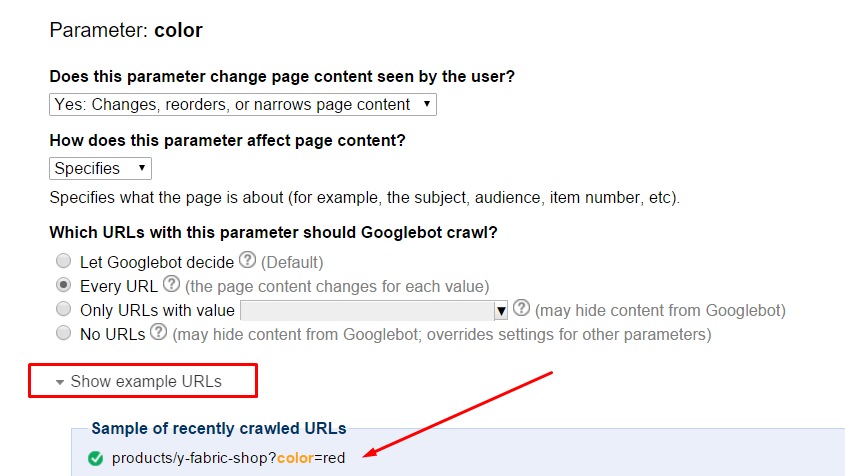
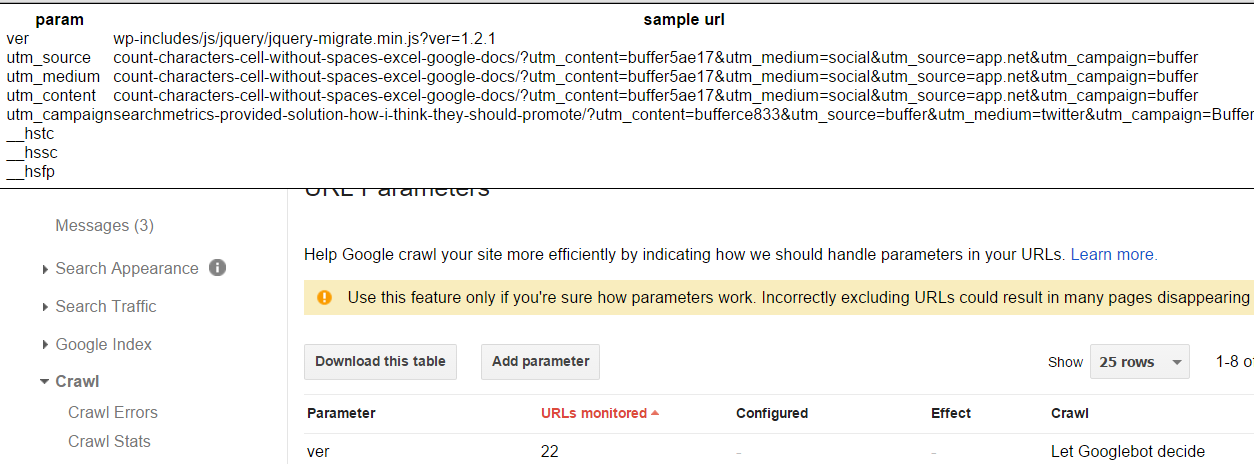
Leave a reply